
- #Isunshare windows 7 password genius. how to#
- #Isunshare windows 7 password genius. install#
- #Isunshare windows 7 password genius. windows 10#
- #Isunshare windows 7 password genius. software#
- #Isunshare windows 7 password genius. trial#
Step 7: Once you complete the steps given above, you would be able to log in to the Windows without password. You need to eject the Windows password reset disk and then click on the “Yes” option. After you click on the “Reboot” button, it will pop up the message below. Click on the “Reboot” button to restart your PC or laptop.

Step 6: Now, click on the “Reset” button to begin the password resetting process of the selected user. Step 5: Once the Windows Password Reset startup, select your Windows version and select your Windows user. Step 4: Now, to start the process of cracking your Windows password, plug in the USB flash drive or CD/DVD and click the Boot Key continuously to enter Boot Menu, then select USB/CD/DVD. Once you select your USB flash drive or DVD device, click on “Begin burning” to begin the burning process. Step 3: After you click on the “USB device” or “CD/DVD” option, you will be asked to select your USB flash drive or CD/DVD device from the drop-down menu. After opening the software, click on the “USB Device” option if you use a USB flash drive and the “CD/DVD” option if you are using a CD or DVD.
#Isunshare windows 7 password genius. software#
Step 2: Once the software gets installed, you need to insert an empty CD/DVD or a blank USB flash drive into your computer and then start the software.
#Isunshare windows 7 password genius. trial#
Here, you can buy from four different editions (Professional, Ultimate, Special, or RAID) or give a test out with the trial version.
#Isunshare windows 7 password genius. install#
Step 1: First of all, download and install the Windows Password Reset on an accessible computer. To crack your Windows password using this tool, follow the below-given steps carefully: Steps to Crack Windows Password with Windows Password Reset You need to select the one which is perfect for you. Apart from these, it offers four different editions, Professional, Ultimate, Special, and RAID Editions. With this tool, there will be no need to reinstall the Windows operating system in your computer and lose data. Windows Password Reset is reliable, simple, secure, and easy to use. It doesn’t matter whether you want to crack the password of your Windows 10, 8.1, 8, 7, XP, Vista, 2016, 2012, 2008, 2003, or 2000 this tool can crack the password of all the Windows versions. This tool is one of the best Windows password crackers.
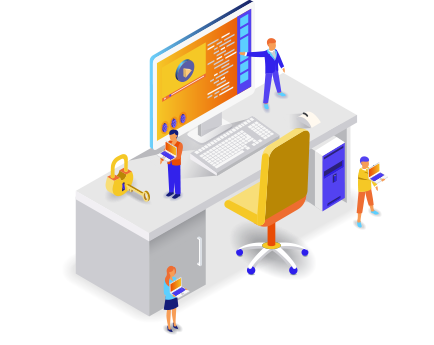
Windows Password Reset is an online and secure password cracking tool. Best Windows Password Cracker: Windows Password Reset Let’s understand the process of password cracking with each of the listed tools: 1.

So, to help you out in cracking your Windows password without any hassle, here we have mentioned about three best Windows password cracker: If you used any unreliable third-party tool, it would waste your time, energy, and efforts. To crack your Windows password, it is essential to use a tool that is effective and secure. Apart from Windows 10, this article will also guide you to crack password for any Windows version, whether it is Windows 10, 8, 7, XP, or Vista.
#Isunshare windows 7 password genius. how to#
Hence, if you want to know how to crack Windows password, follow the steps in this article carefully.
#Isunshare windows 7 password genius. windows 10#
If you are a Windows 10 user, you must be looking for how to crack the admin password in Windows 10. In this article, you can find the top 3 best Windows password crackers we picked from hundreds of programs. This is why we need Windows password cracker. But, sometimes, you forget the password of your own Windows computer. Adding a password helps us in protecting our important data and information. It does not store any personal data.We secure our computer by adding security passwords on it. The cookie is set by the GDPR Cookie Consent plugin and is used to store whether or not user has consented to the use of cookies. The cookie is used to store the user consent for the cookies in the category "Performance". This cookie is set by GDPR Cookie Consent plugin. The cookie is used to store the user consent for the cookies in the category "Other.

The cookies is used to store the user consent for the cookies in the category "Necessary". The cookie is set by GDPR cookie consent to record the user consent for the cookies in the category "Functional". The cookie is used to store the user consent for the cookies in the category "Analytics". These cookies ensure basic functionalities and security features of the website, anonymously. Necessary cookies are absolutely essential for the website to function properly.


 0 kommentar(er)
0 kommentar(er)
